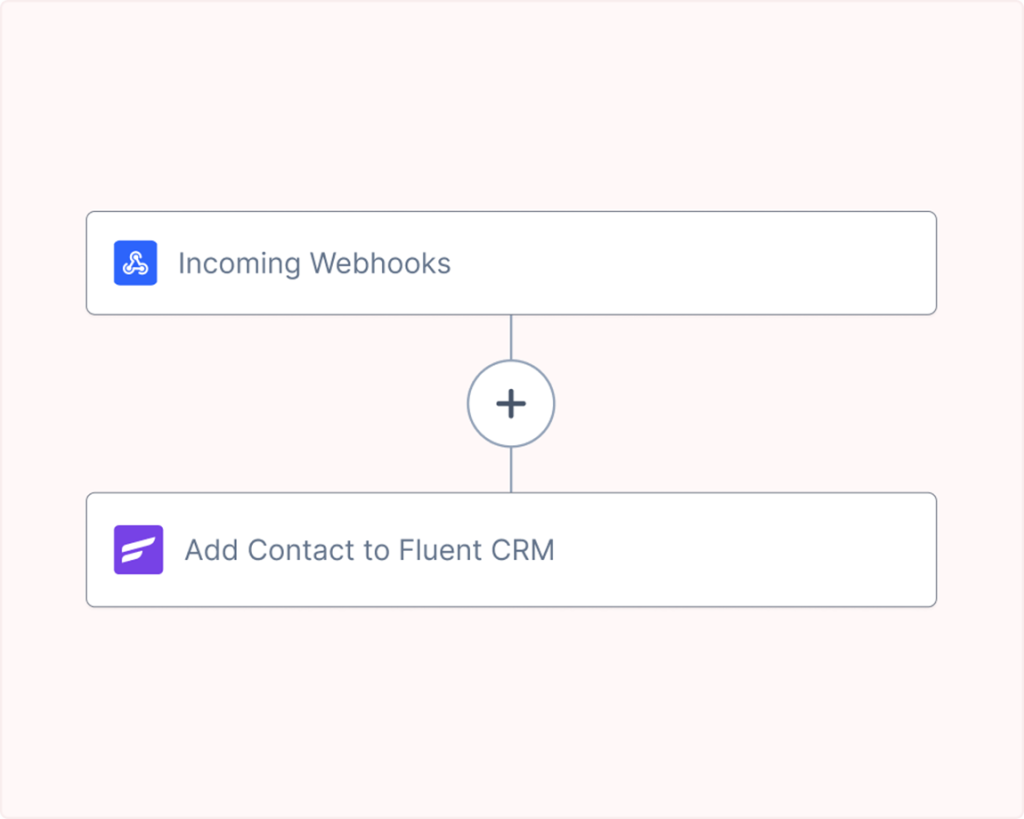All The Features You Need
SureTriggers is packed with features that will help you streamline your processes and save time. Below are just some of the top features it offers:
Automate Visually With No Code Canvas Builder
One of the key features that sets us apart is our powerful, visual canvas editor. In SureTriggers, you can build all of your automations visually by dragging and dropping triggers and actions onto the canvas.
This makes it easy to see how all of the different parts of your workflow fit together, and to make changes or additions as needed without any coding at all.
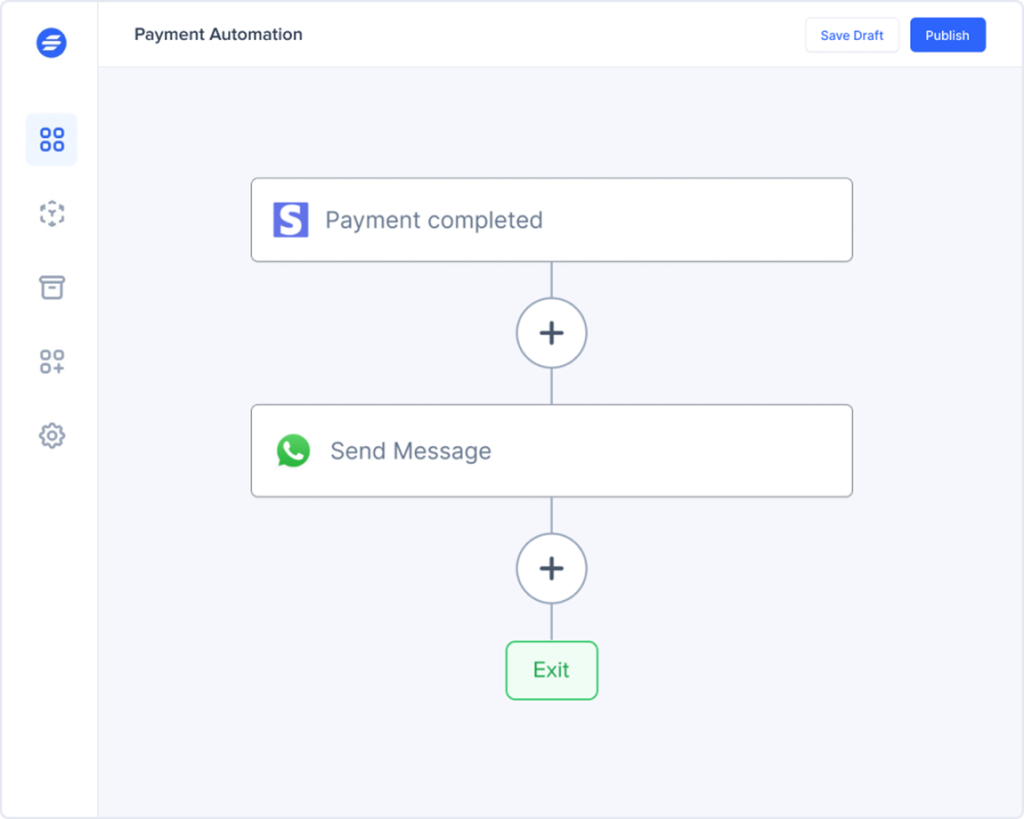
Wide range of integrations
SureTriggers offers a wide range of integrations, allowing you to easily connect the platform to your favorite apps and services.
Whether you’re looking to connect your CRM to your email marketing platform, or your project management tools to your invoicing software, SureTriggers has you covered.
With just a few clicks, you can create automations that work for you and help you get more done in less time.
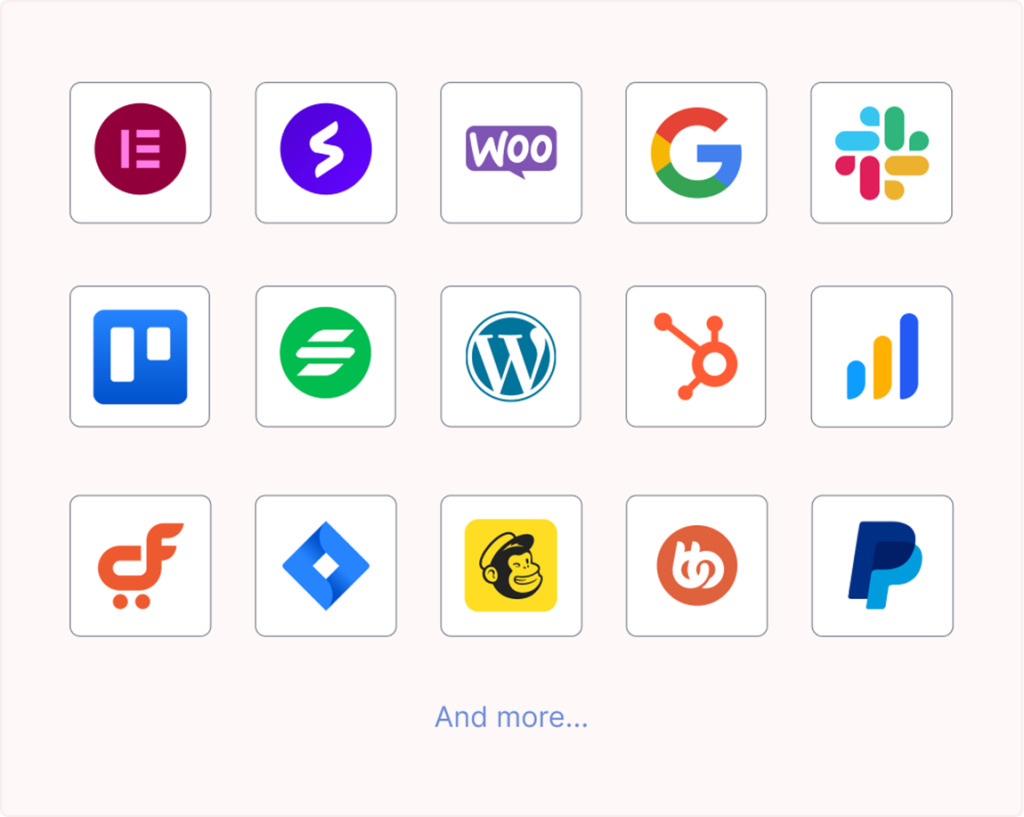
Integrations with WordPress plugins
SureTriggers seamlessly integrates with various WordPress plugins such Gravity Forms, WooCommerce, LearnDash, TutorLMS, FluentCRM, BuddyBoss, CartFlows, SureMembers, Elementor, etc.
This enables users to create automations that save time and effort by automating tasks such as what happens after someone buys a product, logs into your website, fills out a contact form, enrolls for a course, takes a quiz and achieves a certain score, etc.
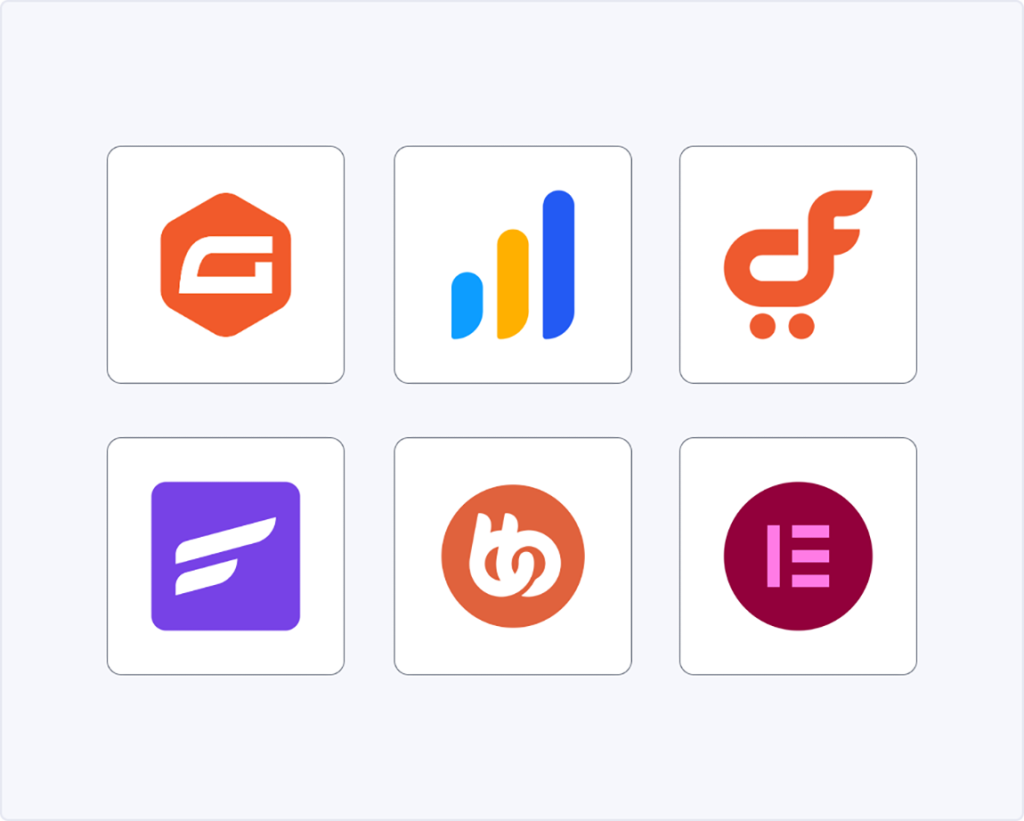
Automation between multiple WordPress sites
Want to connect one WordPress website to another? For example, if you have WooCommerce installed on one site and LearnDash on another. And whenever someone buys a WooCommerce product, you might want to offer access to a related course which is on another WordPress installation. SureTriggers makes it extremely easy.
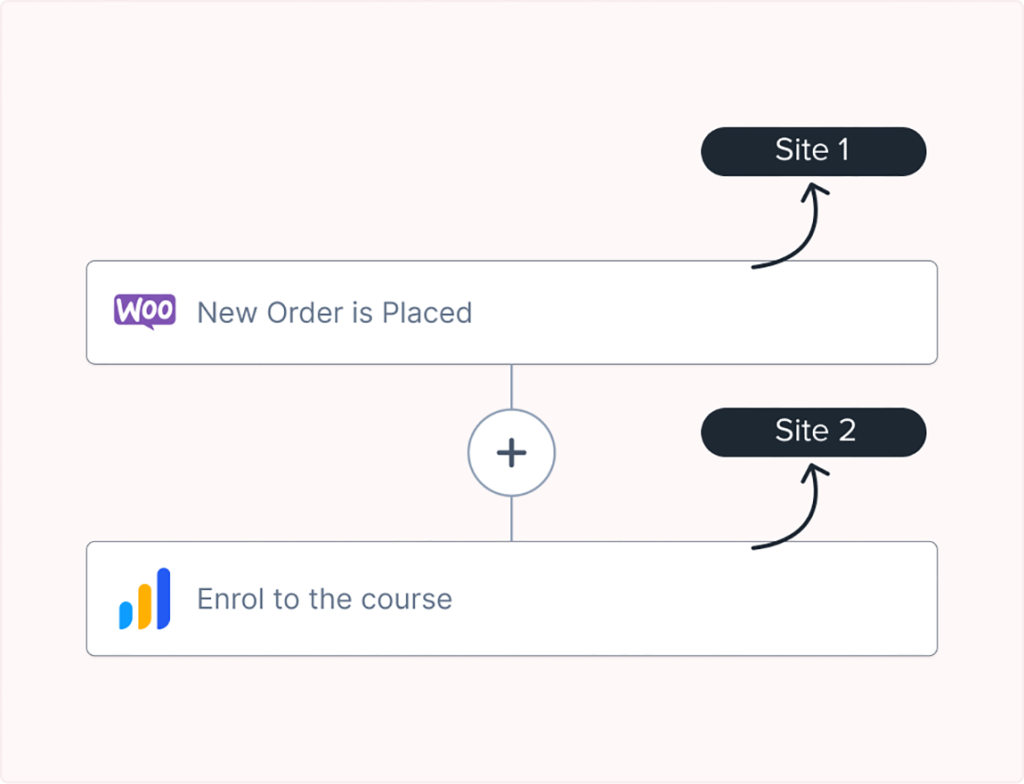
Schedule Automation and Set it on Autopilot
The Schedule feature allows you to set a specific time and date for your automations to run, or you can set up recurring schedules to have your automations run automatically at regular intervals.
For example, you can set an automation to a reminder message on Slack every Friday, or to take a daily backup of your website at midnight every day. This helps you automate repetitive tasks that are supposed to be done at a certain time or frequency.
You can also customize the schedule to fit your specific business needs, whether it’s daily, weekly, monthly, or even yearly.
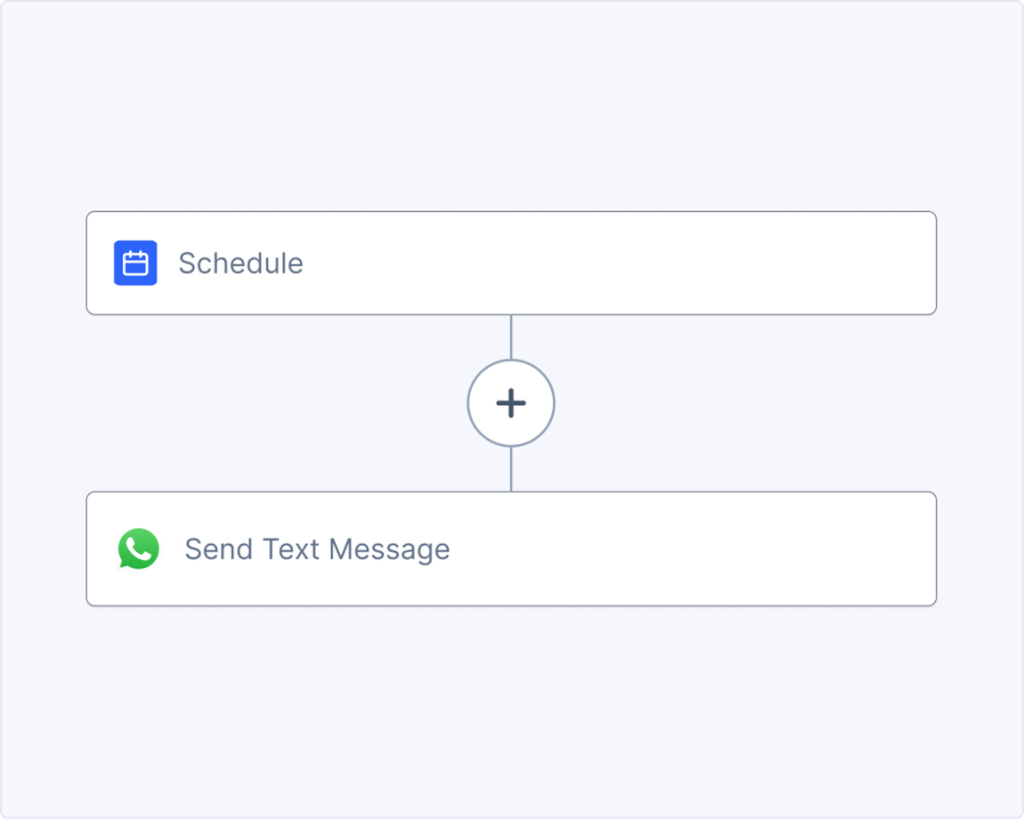
Automate with Precision Using Conditions
SureTriggers’ Conditions feature lets you customize your automations by adding conditions that must be met for certain actions to be performed.
This can help you make your automations more targeted, efficient, and flexible.
You can use Conditions to do things like send notifications, add people to lists, send follow-up emails, post on social media, and assign tasks to team members.
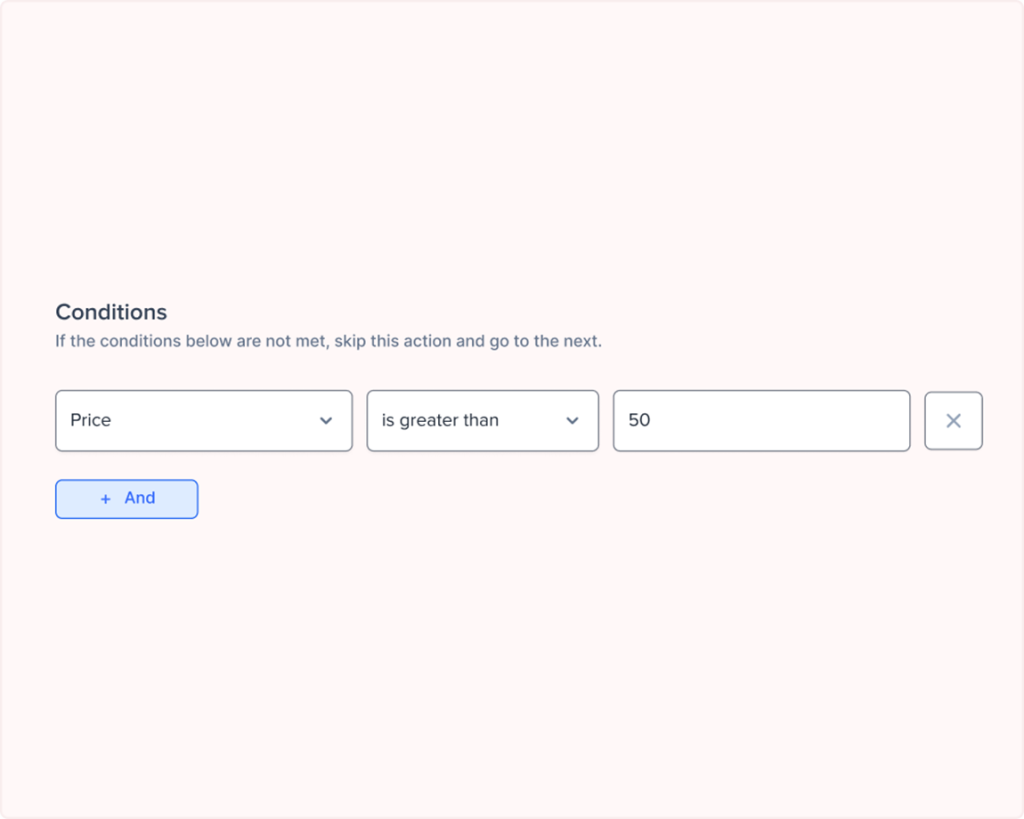
Automate Smarter with Advanced Filtering
This feature allows for control over automations by checking for certain conditions. If the conditions are met, the automation will continue to the next step, for example, sending a coupon code.
If the conditions are not met, the automation will be terminated. This feature is particularly useful in multi-step automations, such as checking if a customer hasn’t made a purchase in the last 30 days, and then sending them a coupon code.
It gives you the flexibility to control the automation process based on specific conditions.
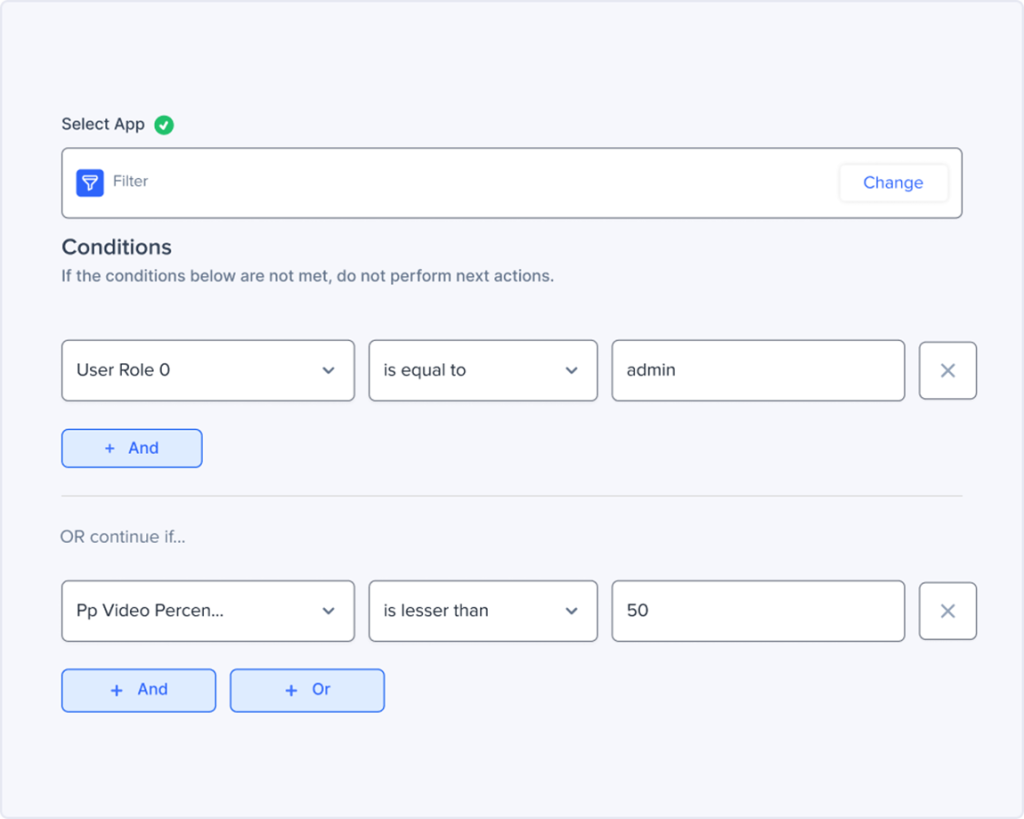
Transform Your Data with Formatters
Do you need to clean up your data or perform some calculations? SureTriggers Formatter is here to help.
This feature offers a variety of formatting, extracting, and calculation tools that you can use to shape your data to fit your specific needs.
With Formatter, you can format dates and times, currency, perform math operations, etc. All of these tools are accessible from a simple, visual interface. No coding is required!
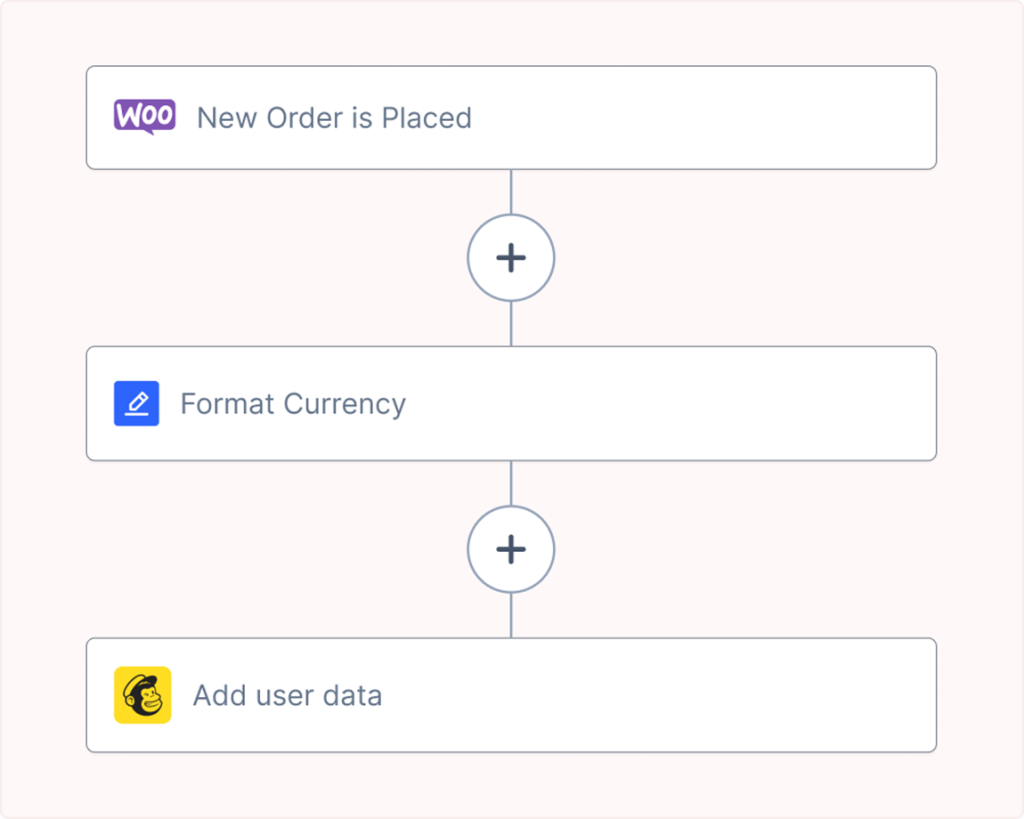
Delays. Make Your Automation Wait For It
The delay feature in SureTriggers is very helpful if you want to create a sense of timing or pause between actions in an automation.
For example, you can send an email in a personalized tone to customers 90 minutes after they make a purchase, to make them feel special.
Then another email can be sent 15 days later asking for a review. The Delay feature helps you create automations that are more effective by giving you control over the timing of your tasks.
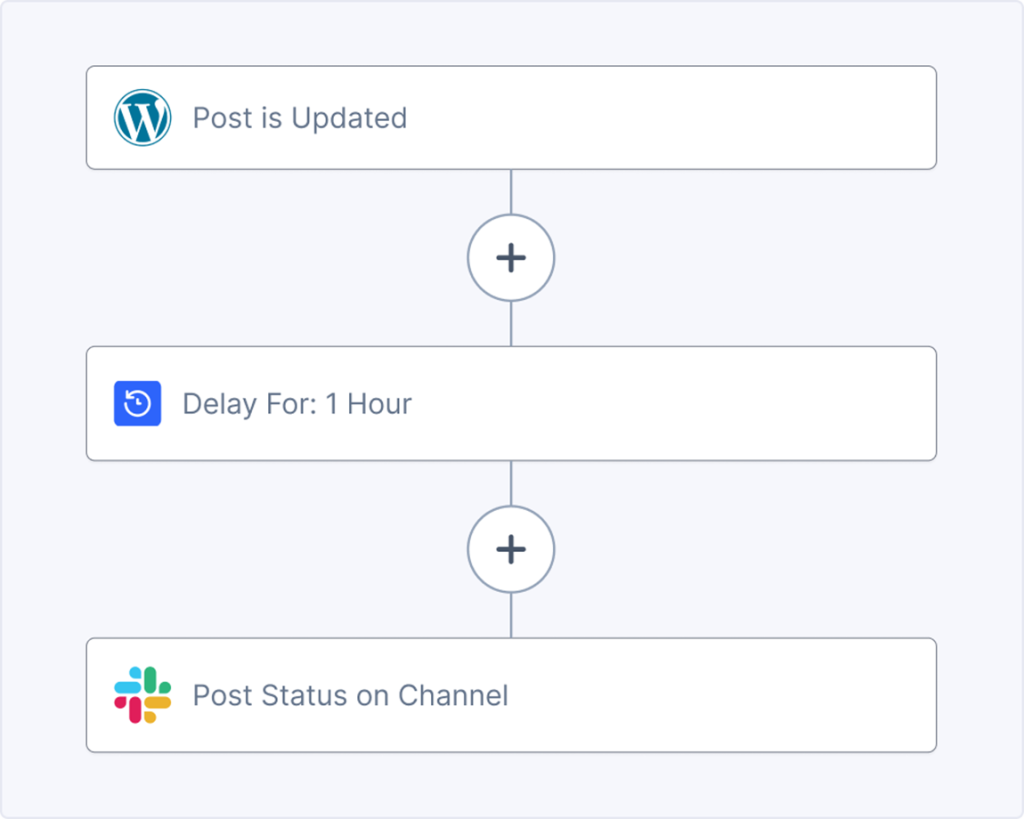
Multi-step automations
You can create multi-step automations which can string together a series of actions that are triggered by a specific event.
For example, you can use multi-step automations to create a customer onboarding process that involves sending a series of emails, enrolling the customer in a course, and adding them to a mailing list.
Now you can streamline your processes and automate repetitive tasks, saving you time and effort.
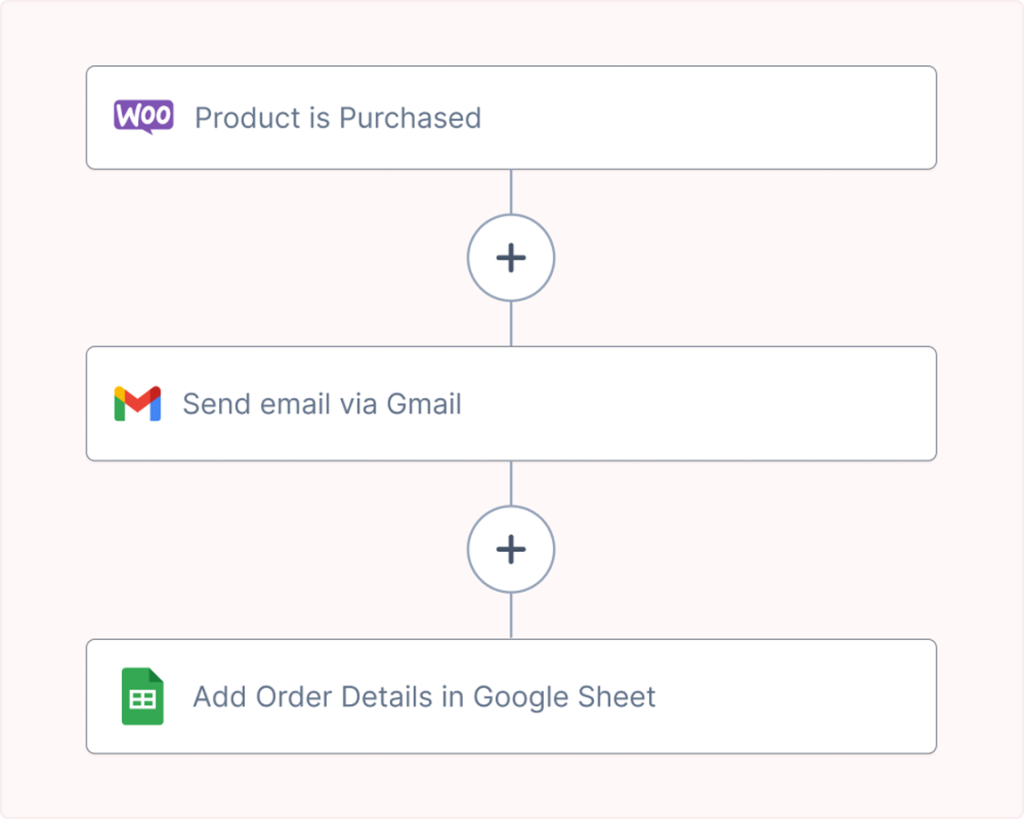
Connect Your World With Webhooks
SureTriggers can send data from your automations to any other application over the internet via outgoing webhooks.
This is useful if you want to trigger an event in another application based on the completion of a task in SureTriggers.
For example, you can set up an automation to send a message on a Slack channel every time a customer places an order on your website via webhooks.
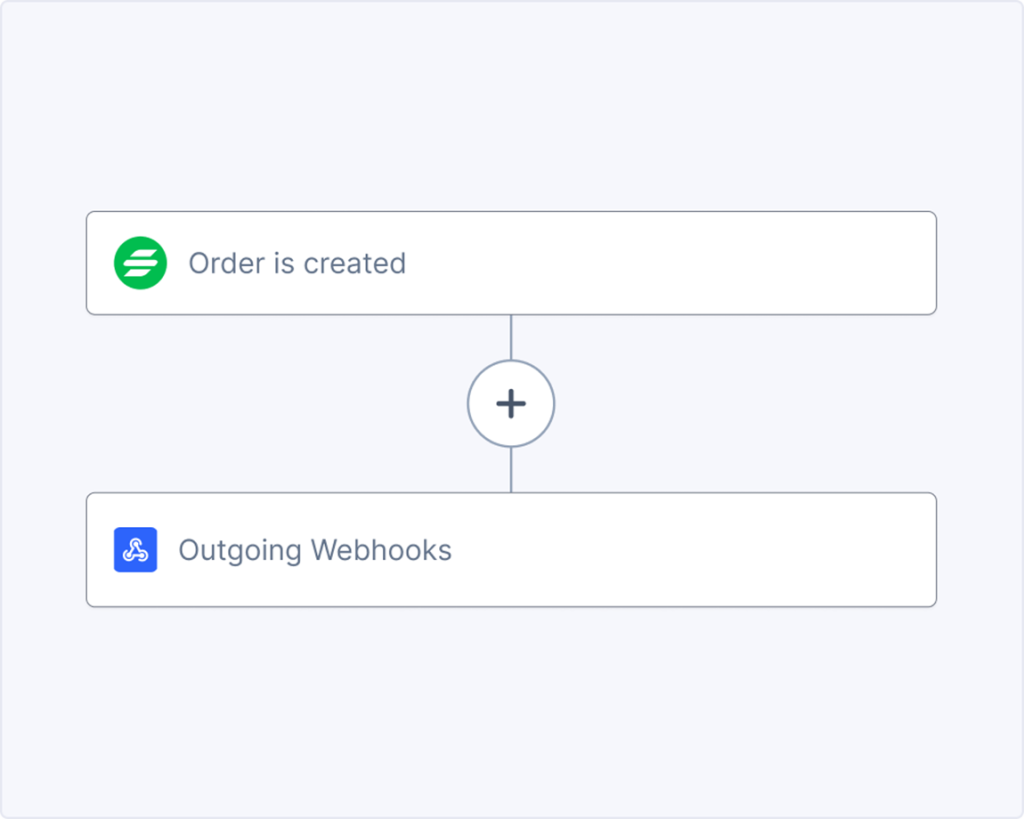
Incoming Webhooks
SureTriggers can receive data from any other websites or apps via incoming webhooks. This is useful if you want to trigger an automation in SureTriggers from any third party app that does not have native integration with SureTriggers yet.
For example, when a candidate applies to your job posting, you can send him a confirmation message on WhatsApp. To do this, you would send a webhook from your jobs website to SureTriggers. SureTriggers can fetch the application data via webhook, based on that, send a message to the candidates on WhatsApp.